Return to the prior page
1) Viewing the VR/360 video through a browser.
Expand the video window to "Full Screen".
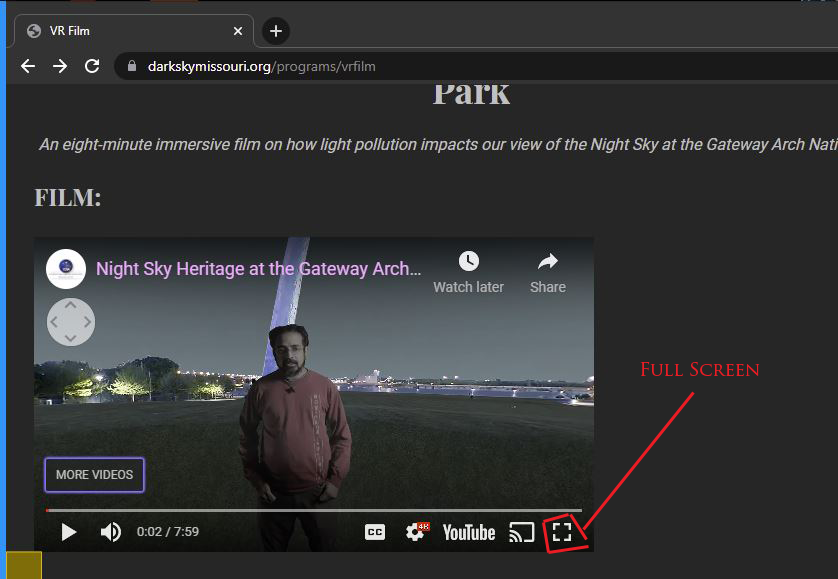
Click on the Settings icon.

Click on the Quality arrow.
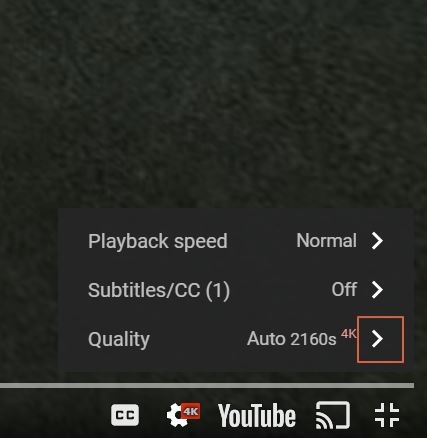
Choose the highest resolution on which your device can play the video smoothly.
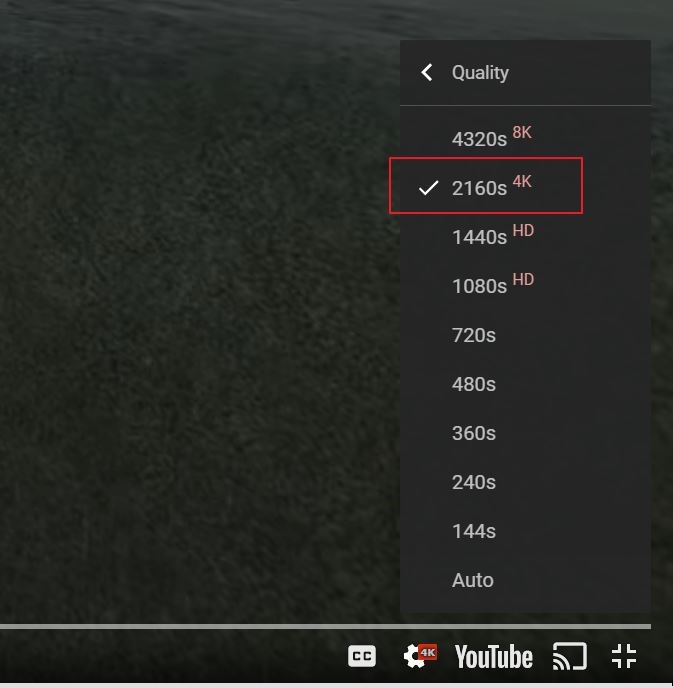
Play the VR/360 video by clicking on the triangle icon in the bottom left corner of the screen. View other parts of the 360 degree panorama by clicking /holding-down the left mouse button and dragging the image.

2) Viewing the VR/360 video through a VR Headset.
Launch a Microsoft Edge browser and copy the VR/360 YouTube address into the navigation bar.
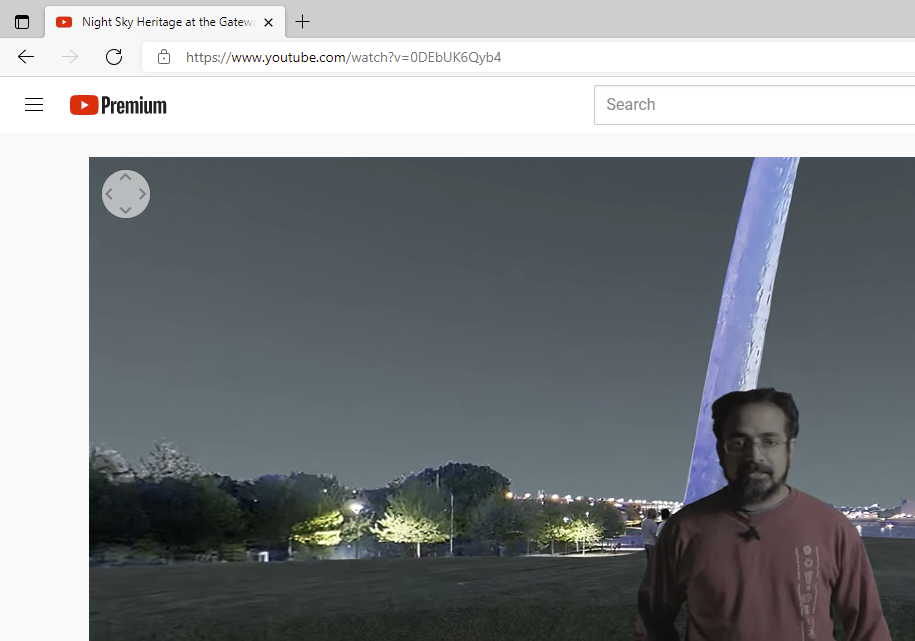
The Edge browser will detect the 360 video and also detect your VR headset. Click on the VR headset icon.

The video will play within your VR headset. Click the VR Headset icon again to leave the VR environment. If the VR Headset icon does not appear, check your headset manual for information regarding YouTube compatibility.
Return to the prior page

